
CardWare 7.0 supports an ExpressCard-to-PCMCIA DuelAdapter / PCD-X/XC34:
1. CardWare for Windows 10/8.x/7/Vista and Server 2012/2008 starting with version 7.00.008.
2. CardWare for Windows 2000/XP and Server 2003 starting with version 7.00.018
The DuelAdapter PCD-X/XC34 is one of the rare ExpressCard-to-PCMCIA adapters available today supporting 16-bit cards, including (with some limitations) FLASH and SRAM cards.
Actually you still find this adapter from couple of resellers (including e.g. the Amazon.com) either under name of DuelAdapter or under name PCD-X/XC34. As a result of this carousel, in our experience, it is quite useless to expect a reliable technical support from hardware vendor(s).
All information on this page is the result of our own experience with PCD-X/34 adapter. APSoft cannot guarantee that this information is a hundred percent accurate and true. However, most likely, this page will remain the only source of technical information and support for users that will take decision to use the PCD-X/XC34 adapter. We will appreciate any update provided by our customers.
1. Package and Installation
2. Installation Instructions for Windows 8, Windows 7, Windows Vista, Windows Server 2008 (R2) and Windows Server 2012
3. Installation Instructions for Windows 2000, Windows XP and Windows Server 2003
4. Known Limitations

CardWare 7.0 supports an ExpressCard-to-PCMCIA Delock Express Card / 34:
1. CardWare for Windows 10/8.x/7/Vista and Server 2012/2008 starting with version 7.00.010.
2. CardWare for Windows 2000/XP and Server 2003 starting with version 7.00.019.
The Delock Express Card / 34 supports both: CardBus cards and 16-bit cards (except SATA and Firewire cards).
All information on this page is the result of our own experience with Delock Express Card / 34 adapter. APSoft cannot guarantee that this information is a hundred percent accurate and true. However, most likely, this page will remain the only source of technical information and support for users that will take decision to use the PCD-X/XC34 adapter. We will appreciate any update provided by our customers.
1. Package and Installation
2. Installation Instructions for Windows 8, Windows 7, Windows Vista, Windows Server 2008 (R2) and Windows Server 2012
3. Installation Instructions for Windows 2000, Windows XP and Windows Server 2003
4. Known Limitations
Warning! Please never install the software shipped with PCD-X/XC34 with CardWare.
The second quite obscure point of installation is a small switch on the back-side of the adapter. This switch could be set into one of two positions: "A" and "B". According to the installation guide, the position "A" is intended for MAC OS and position "B" - for Windows OS. In our experience, this information is inaccurate. We have some Windows Notebooks (e.g. Dell M6400) that are working only in "A" position. We were not able to get information about the exact physical meaning of "A" and "B". Therefore our only recommendation is quite simple: "just try". You will not damage the adapter by trying. Typically in one position, the PCD-X/XC34 will not be recognized by Windows at all (the Device Manager of Windows 7 will even not report this adapter as connected) and in another position the adapter will work just fine.

Warning! When Delock Express Card / 34 adapter is used with CardWare, it's not recommended to install it as described in User Manual.
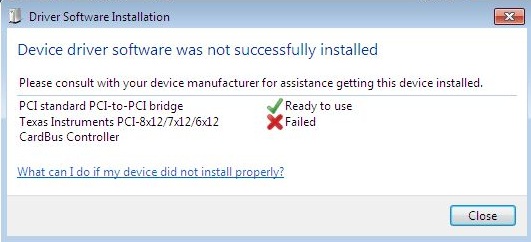
We recommend to install CardWare before connect the Express-2-PCMCIA adapter to your system. During the installation, please confirm that you would like to install both: "APSoft Memory Technology driver" and "APSoft System Device" (Please be patient: installation of each driver takes about 15 sec. each). In such case CardWare will pre-install required driver into Windows Device Store and will configure adapter properly at the first connection.
However, if you connected the adapter before install CardWare - don't worry. You will be able to correct installation later. Depend of your hardware, Windows may fail the adapter installation and display the message shown below (in such case Device Manager will show adapter as failed).
In order to correct this situation please disconnect the Express-2-PCMCIA adapter from the system and install CardWare 7.0 for Windows 11/10/8.x/7/Vista and Server 2012/2008 (version 7.00.008 or newer). During the installation, please confirm that you would like to install both: "APSoft Memory Technology driver" and "APSoft System Device" (Please be patient: installation of each driver takes about 15 sec. each).
After system restarted, please reconnect the PCD-X/XC34 adapter to your system. Normally system will recognize and configure your adapter properly.
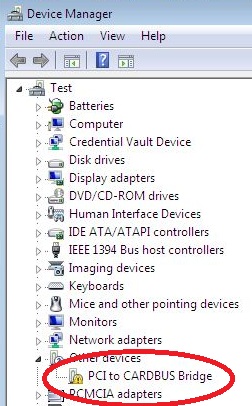
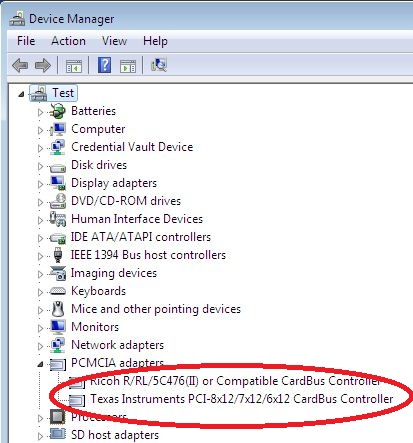
Important to remember, Express-2-PCMCIA adapter consists of two devices: PCI-2-PCI bridge and CardBus adapter. In order to get device configured properly, you may need to update the driver for the PCI-2-PCI bridge - not the driver for the CardBus adapter.
For achieve this, please switch your Device Manager into "View by Connection" mode and locate your adapter in the device tree.
Right-click on PCI standard PCI-2-PCI bridge and select "Update Driver Software". In following dialog you can either search for updated driver software automatically or select "Browse my computer for driver software". If you opt to Browse, in following dialog select "Let me pick from a list of device drivers on my computer" and then choose "Texas Instruments XIO2000(A)/XIO2200(A) PCI Express-2-PCI Bridge" instead of "PCI Standard PCI-to-PCI bridge".
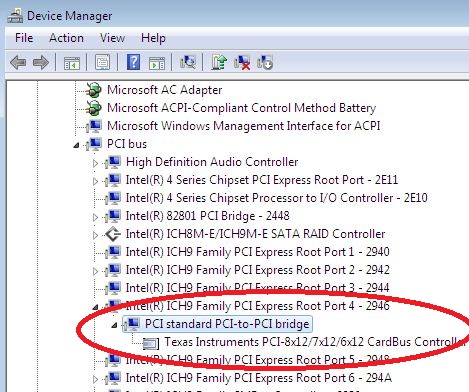
We recommend to install CardWare for Windows 2000/XP and Server 2003 before connect the Express-2-PCMCIA adapter to your system. However, if you connected the adapter before install CardWare - don't worry. You will be able to correct installation later. After installation of CardWare, system restarts. After system restarted, please connect the Express-2-PCMCIA adapter to your system. Depend of your hardware, Windows may fail the adapter installation and display the message shown below (in such case Device Manager will show adapter as failed).
In order make the adapter functional, you need to update driver manually.
Important to remember, Express-2-PCMCIA adapter consists of two devices: PCI-2-PCI bridge and CardBus adapter. In order to get device configured properly, you may need to update the driver for the PCI-2-PCI bridge - not the driver for the CardBus adapter.
For achieve this, please switch your Device Manager into "View by Connection" mode and locate your adapter in the device tree. Right-click on PCI standard PCI-2-PCI bridge and select "Update Driver Software". The full installation procedure is shown on screenshots below.
Attention! Please ignore warning about driver signature. All APSoft Drivers are always digitally signed! However Windows prior to Windows Vista recognize only Microsoft own signatures.
However the Hibernation works properly