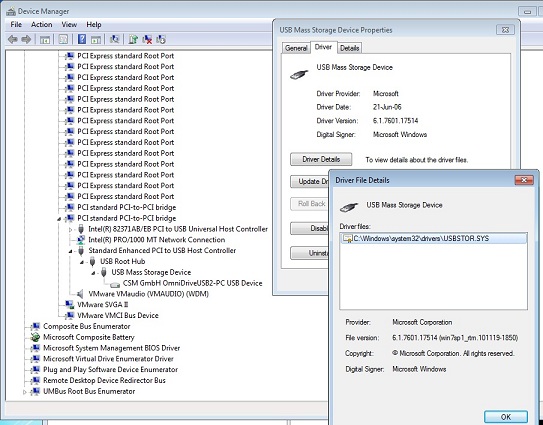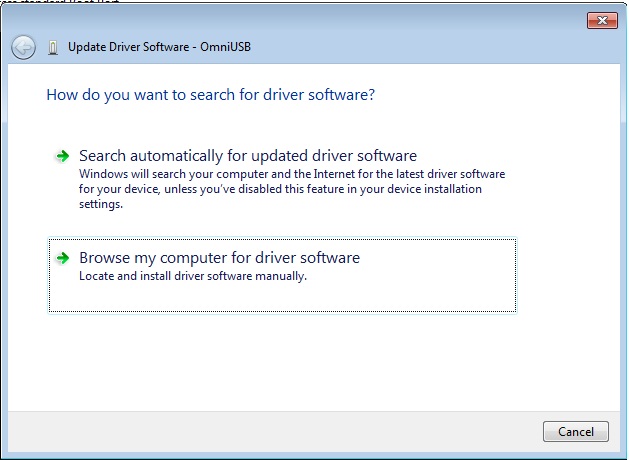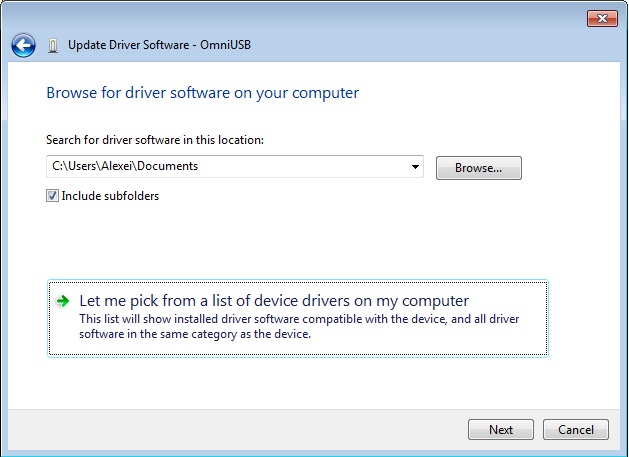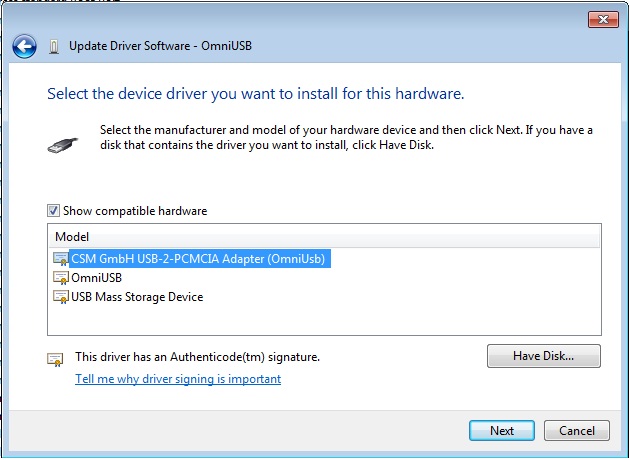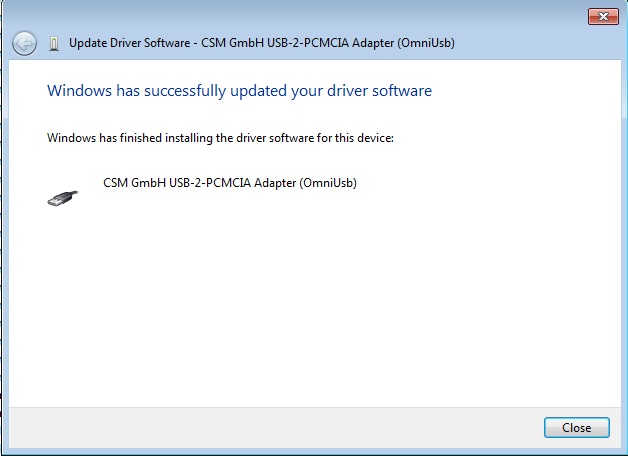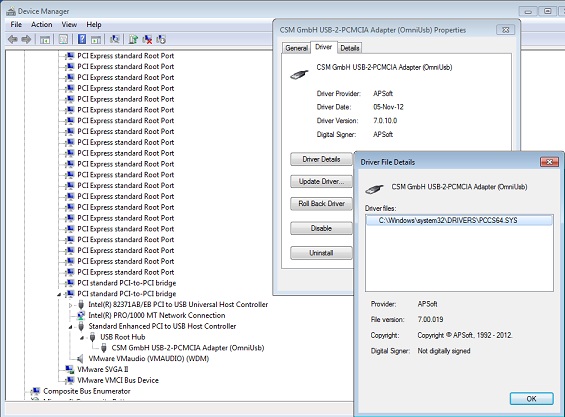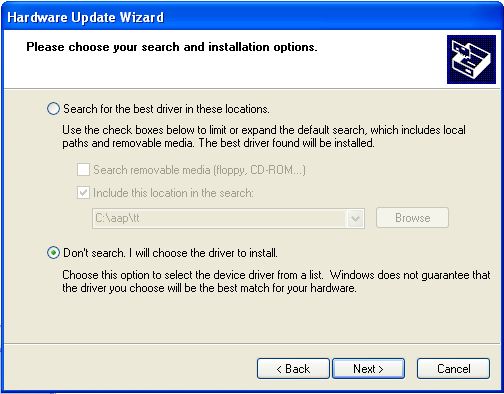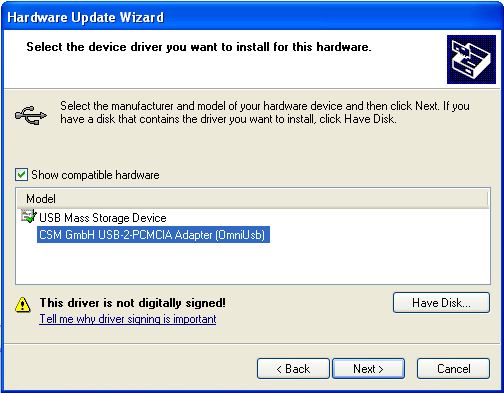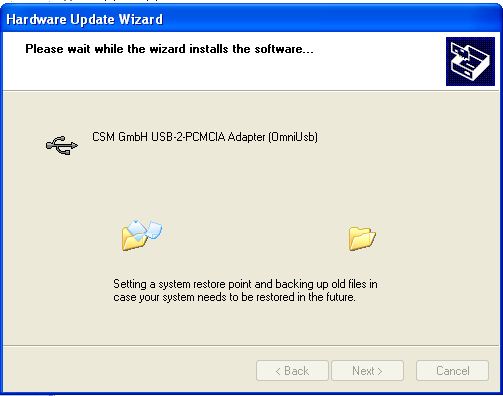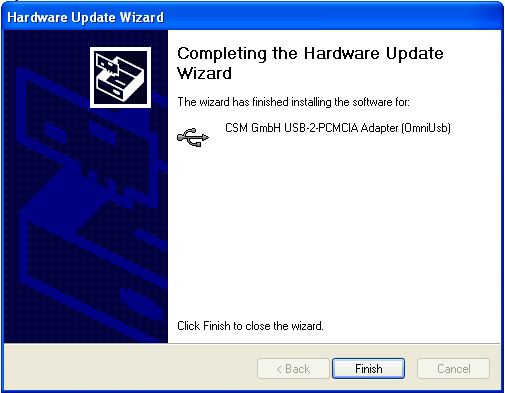|
Package and Installation. |
| |
| CSM GmbH supplies driver and software for OmniDrive USB2
LF drive. You should not install CSM software with CardWare.
CardWare provies all support required for the device. Even more, in
addition to standard PC Card interfaces, CardWare also provides a
software interface compatible with CSM's PC Card SDK. |
| |
| Installation
instructions for Windows 8, Windows 7, Windows Vista, Windows Server 2008
(R2) and Windows Server 2012 |
| |
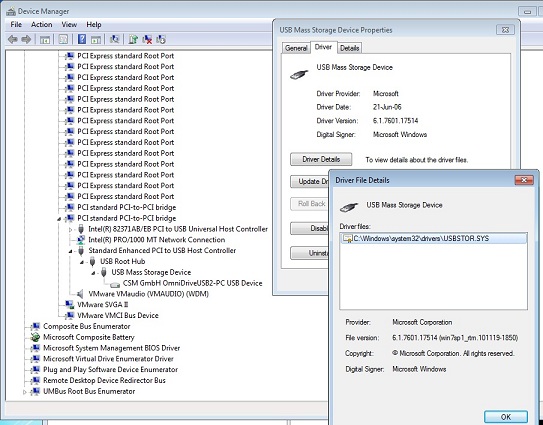 |
In order to support the USB-2-PCMCIA adapter under modern Windows version, you
need to install CardWare 7.0 for Windows 11/10/8.x/7/Vista and Server 2012/2008 version
7.00.010 or newer. Windows 8 and Windows Server 2012 support is
available starting with version 7.00.011.
We recommend to install CardWare before connect the
USB-2-PCMCIA adapter to your system. During the installation, please
confirm that you would like to install both: "APSoft Memory Technology
driver" and "APSoft Universal Serial Bus Controllers" (Please be patient: installation of
each driver takes about 15 sec. each). In such case CardWare will
pre-install required driver into Windows Device Store and will configure
adapter properly at the first connection.
If you connected OmniDrive USB2 LF before CardWare installation, Windows
automatically will automatically install USBSTOR.SYS driver for it (see
left picture). If you installed CSM GmbH software before CardWare,
OMNIUSB.SYS driver will be installed (see right picture).
In order to correct this situation please right click on "USB Mass
Storage Device" or on "OmniUSB" and select "Update Driver Software".
Then follow installation procedure shown below. |
 |
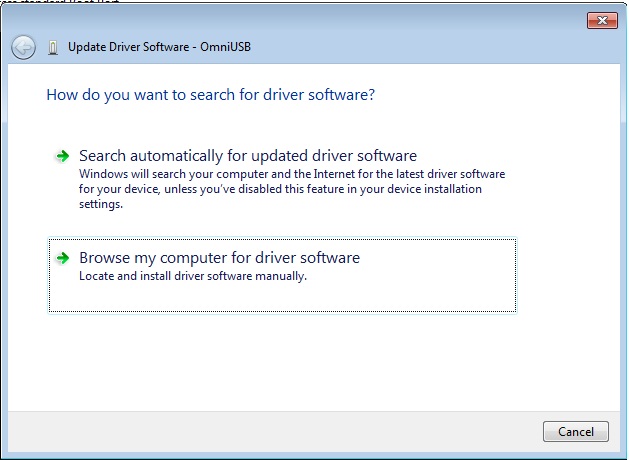 |
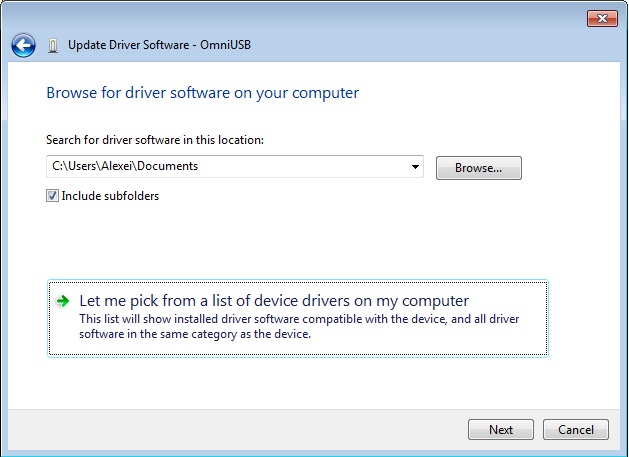 |
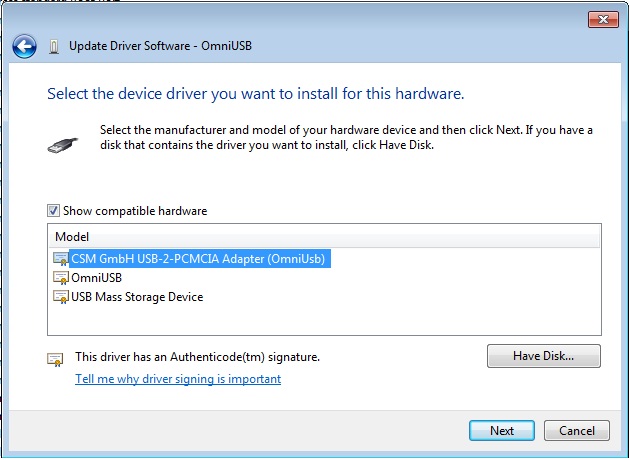 |
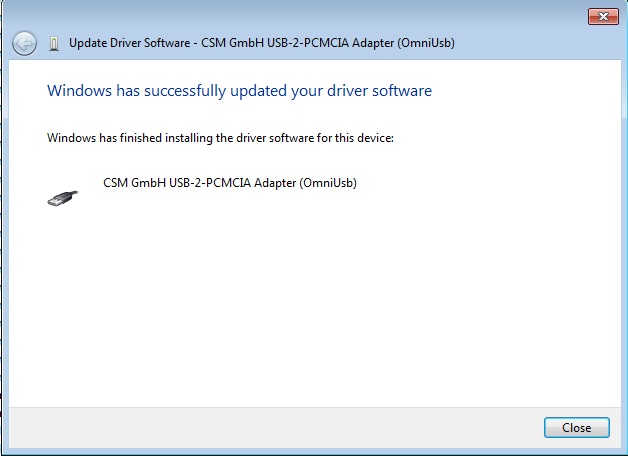 |
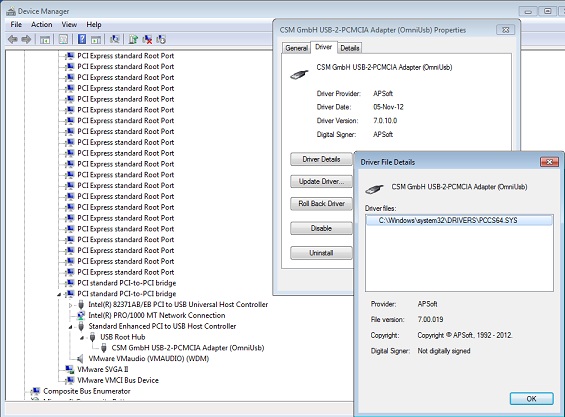 |
|
|
|
|
| Installation
Instructions for Windows 2000, Windows XP and Windows Server 2003 |
| |
 |
The USB-2-PCMCIA adapter is not supported under Windows
versions prior to Windows XP SP3. The USB-2-PCMCIA adapter is supported
with CardWare for Windows 2000/XP and Server 2003 version 7.00.019 or
later.
Please do not install CSM OmniUSB driver and
software - CardWare is sufficiant for device support.
By default Windows 2000/XP and Server 2003 install USBSTOR.SYS driver to
support USB-2-PCMCIA adapter. Therefore after installation of CardWare
you need to modify driver assignment manually. After CardWare
installation and system restart, please connect the USB-2-PCMCIA adapter to
your system. Device Manager
will show that adapter is supported by USBSTOR.SYS driver.
In order make the adapter functional, you need to update driver
manually.
For achieve this, please switch your Device Manager into "View by
Connection" mode and locate your adapter in the device tree. Right-click
on USB Mass Storage Device and select "Update Driver Software".
The full installation procedure is shown on screenshots below.
Attention! Please
ignore warning about driver signature. All APSoft
Drivers are always digitally signed! However Windows prior to Windows
Vista recognize only Microsoft own signatures. |
 |
 |
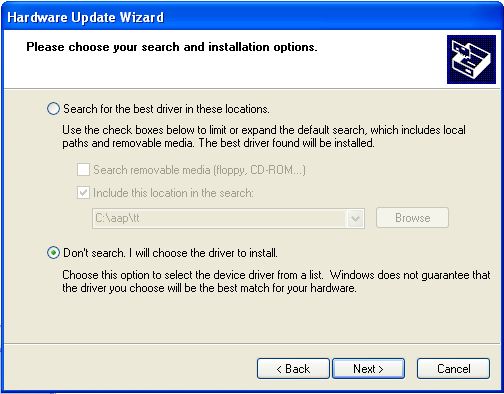 |
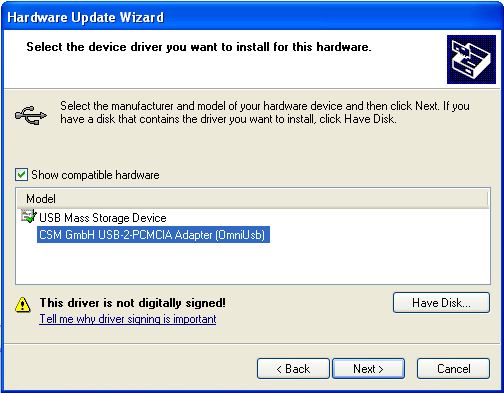 |
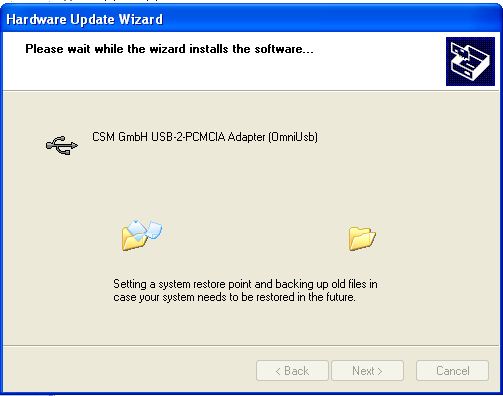 |
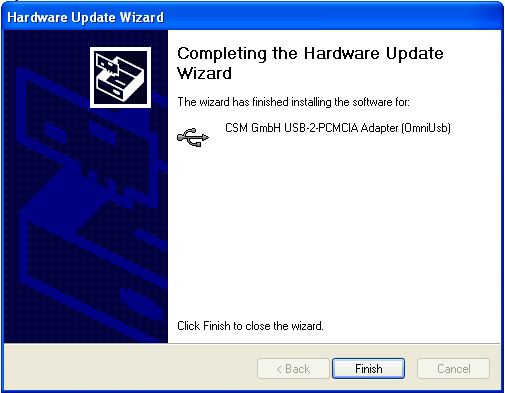 |
|
| |
|
OmniDrive USB2 LF Known
Limitations |
| |
|
|
| 1. |
Battery status is reported improperly. |
We found that OmniDrive USB2 LF always reports that card
battery is good, even if card battery is removed. This hardware problem. |
| 2. |
8-bit only cards are not supported. |
The OmniDrive USB2 LF do ot support pure 8-bit cards.
Cards must be able to handle 16-bit access. This is hardware limitation. |
| 3. |
Some FLASH cards are not supported. |
We found that some FLASH cards can be read, but cannot be erased or written. Please contact CSM GmbH
for list of supported flash cards. |
| 4. |
Some FLASH cards are formatted much slower as with CardBus adapter. |
This happen because OmniDrive USB2 LF doesn't support
erasing of flash Erase Blocks in parallel. |
| 5. |
Write on FTL partition on several cards is slower as with CardBus
adapter (~10kB/sec). |
APSoft may implement caching of write operations in the
furter, if enough customers will request such feature. |
| 6. |
Many ATA cards are not working. |
We found that many ATA cards (especially rotating ATA
cards, such as Calluna cards) are not working. This is hardware
limitation of OmniDrive USB2 LF. Please contact CSM GmbH for list of
supported ATA cards. |
| |
|
|
| |
|
|
| |
|
|
| |
|
APSoft will appreciate if you will share with us your
own experience with OmniDrive USB2 LF by sending an e-mail to
support@tssc.de with word
"CardWare" in the subject line. |
| |
|
APSoft is ready to implement any other USB-2-PCMCIA
adapter, if device manufacturer will supply us with hardware sample and
technical information. |
| |
|
| |
|