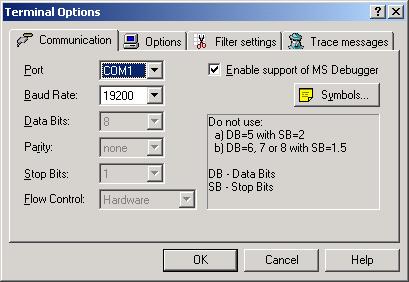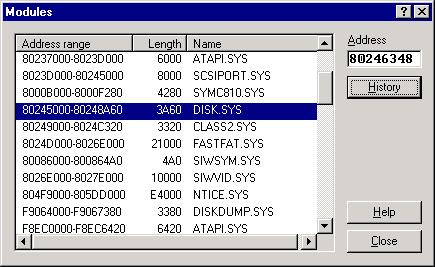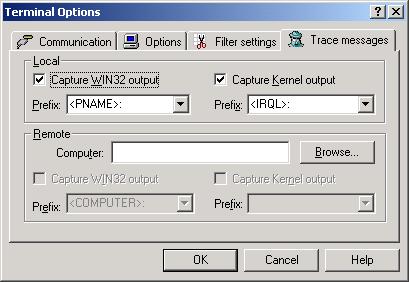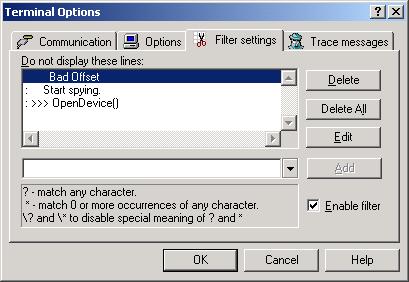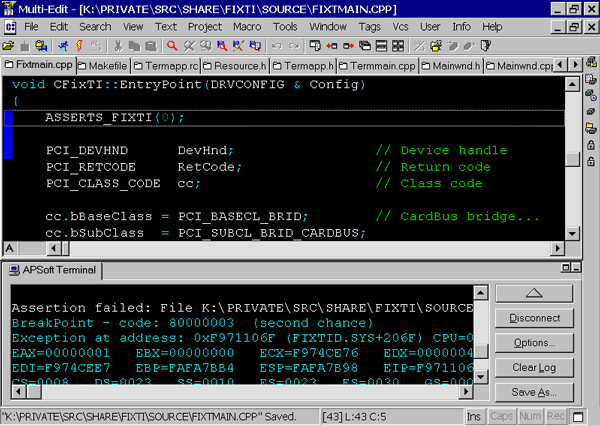| Trial Version | Price | Buy now | Policies | Subscribe |
A Short Description of MEW Terminal
| Multi-Edit intergration |
|---|
|
Terminal is an application designed for using under Multi-Edit 8 or Multi-Edit 9 environment. After installation you'll have additional tab in Multi-Edit, which will refer on Terminal application. You'll be able simply maximize Terminal on the whole screen or use it in parallel with Multi-Edit usage. |
| Terminal functionality |
|
Terminal can be very useful for remote application debugging. Terminal supports both serial and kernel debugger modes of remote debug information. You can easy customize type of communication:
You can easily customize such options for Terminal, like font, size of LOG file, etc. In addition, you can customize Terminal to automatically open COM port on start, support assertions and etc.
Terminal supports Windows NT kernel debugger mode. In this mode Terminal collects information about all loaded and unloaded modules in remote system:
In addition, Terminal has support for INT 3 breakpoints inside of debugged applications/drivers. E.g. if you develop kernel-mode driver, which loads in BOOT mode, Windows NT can cause "blue screen" on breakpoint inside of your code. But Terminal correctly handles such situation on remote machine and continues driver execution. Terminal allows you to collect local tracings or remote tracings via network on Windows NT machines:
You can capture both user-mode tracings and kernel-mode. And Terminal have powerful feature to filter trace messages:
You can simply add lines, which you don't want to see inside of tracings. It allows you to locate only specific information inside of tracings. If you selected "Go to failed assertion" option, MEW terminal will open source file with failed assertion automatically whenever assertion occurs:
To provide such capabilities you should simply add trace message with specified format in your project. |