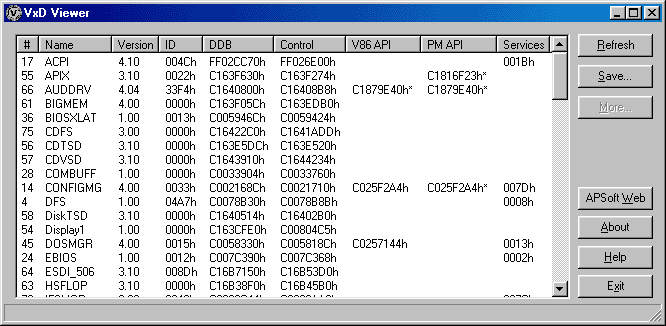| Download | Policies | Subscribe |
A Short Description of VxDView
| Main window | ||||||||||||||||||
|---|---|---|---|---|---|---|---|---|---|---|---|---|---|---|---|---|---|---|
Symbol '*' marks 16-bit procedures. "Refresh" button. Use this button for refresh information in VXD list. VxDView will rescan and show updated information. "Save..." button. Use this button for save collected information to an file. "More..." button. Use this button for show VXD properties dialog. For static VXD's properties dialog haven't module properties tab. | ||||||||||||||||||
| List of VxD's | ||||||||||||||||||
All VxD's represented in this list. List contains nine columns:
|