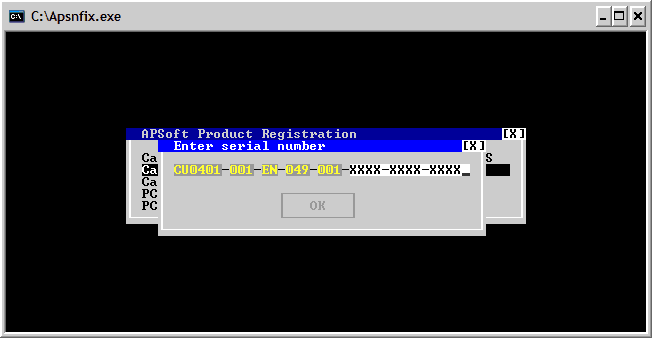Windows:
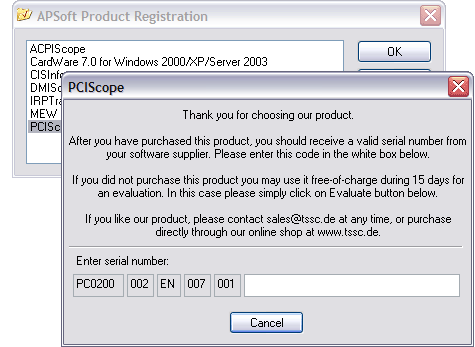
MS-DOS:
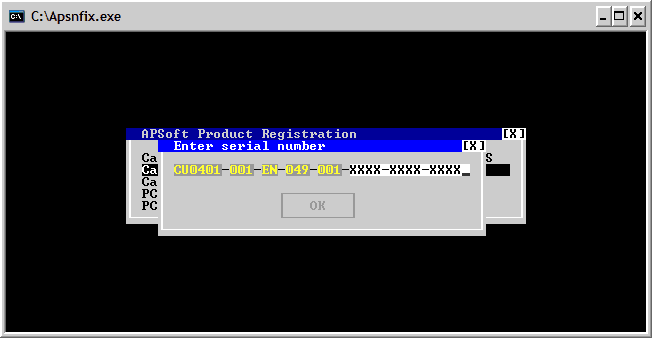
| One year from date of purchase software no longer accept my serial number | |
|---|---|
| The information in this article
applies to APSoft Software released before January 1st, 2005 only! Please do not use APSNFIX with any software released after this date! | |
| Reason: | Due to internal error, some of APSoft products released between September 1st, 2003 and November 1st, 2004 can reject valid serial number after default license period of one year is expired. This problem occurs only on installation and not during normal functioning of the installed product. |
| Solution: | If you experienced such problem, please download and use utility –
APSnFix
- which allows setting of serial number for these products.
APSnFix can be started under DOS, Windows 3.x, Windows 9x, Windows NT 4.0, Windows 2000, Windows XP or Server 2003. Interface of utility is similar for all OS. Startup screen of utility prompts to select name of product you want to register. When selection is made, APSNFIX asks to enter path to core component of the product. In most cases it should be setup directory of the product. If core component is located, APSNFIX prompts to enter serial number of the product (see article "How to correctly enter the serial number"). If typed serial number is valid, APSNFIX changes text of button from Cancel to OK (enables OK button in DOS version). After pressing OK button or Enter key, APSNFIX should display "The product was successfully registered" message to confirm registration. |
Windows:
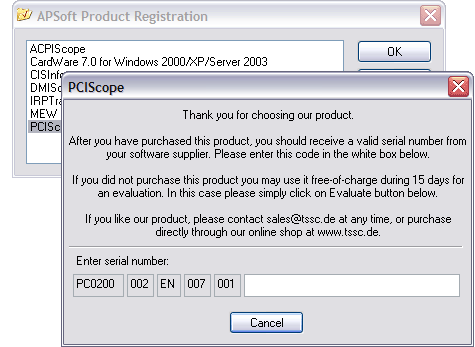
MS-DOS: